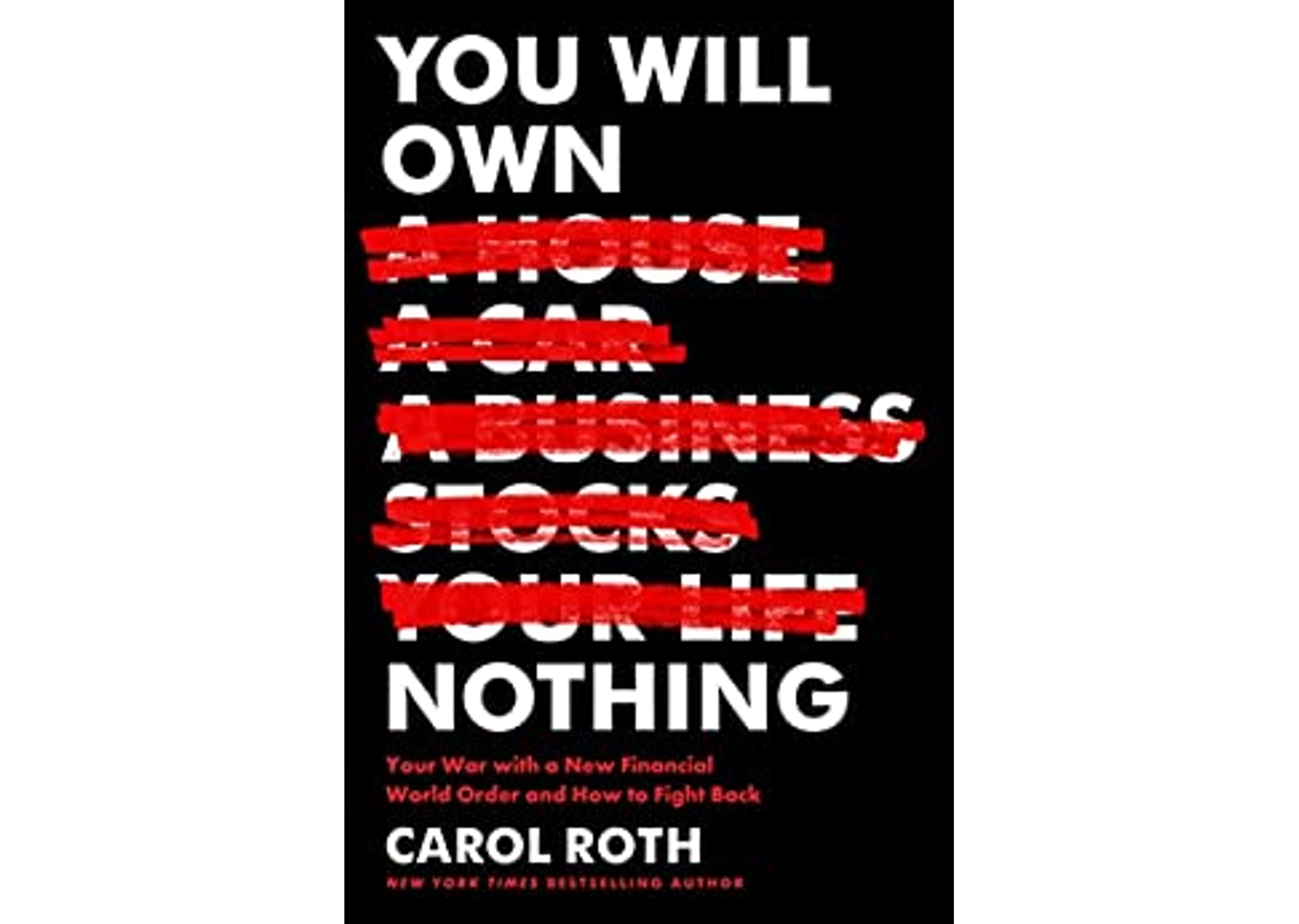Facebook Live is a very power platform. I recently shared 5 reasons you need to be using it to market your business here, and now I want to follow that up by providing some best practices for before, during and after your Facebook Live broadcast to ensure you get the most value from it.
Facebook Live is a very power platform. I recently shared 5 reasons you need to be using it to market your business here, and now I want to follow that up by providing some best practices for before, during and after your Facebook Live broadcast to ensure you get the most value from it.
By following these simple steps, you’ll get more views on your live stream, more engagement, more replays and your viewers will get more value. All of those things will ultimately result in more loyal followers that keep coming back!
What to do before you go live
Communicating with people who have liked your page is important. Before you go live, do the following:
- Notify your followers when you’ll be going live. Create a series of posts prior to your live stream so they know to tune it or to come back to watch the replay.
- Depending on the device you are using, make sure your battery is fully charged or that you are connected to power.
- Set your mobile device to airplane mode and then connect to Wi-Fi. This will prevent distracting phone calls from coming in.
- Use a stand for your device and make sure to test your lighting and the shot composition before you get started.
- Test your audio and use a microphone if necessary. People will tolerate less than perfect video quality, but they won’t stay on if the audio is poor.
- Finally, write a great headline that captures your audience’s attention before you hit the “go live” button.
How to have a great live stream
- Don’t waste time getting to the juicy content while you wait for people to get on, jump in and get right to it!
- Introduce yourself and build credibility. The more creatively you do this, the better.
- Tell your audience early about the value you are about to share and why they should keep listening.
- Interact with viewers in a personal way. Welcome them by name. You should answer questions and respond to comments, but before you do, be sure to repeat the question or comment so viewers know what you are responding to.
- If you are offering high-value content, ask your audience to share the post so more people can benefit from your knowledge.
- Have a call to action in every live feed and a plan for helping guide your audience to follow it.
After your Facebook Live broadcast
Just because you’re done with the broadcast doesn’t mean you’re done promoting it. Here’s what you need to do to ensure your video is high quality and gets noticed:
- Download the video to your device so you can repurpose it by sharing in other places, grabbing quotes for graphics, tweets and more.
- Go back and edit your video in Facebook. Add a video title, tags, captions and select the best thumbnail – or upload a cover image for your video.
- Depending on your call to action, post any appropriate links in the comments.
- Engage with any comments left on the video and create additional conversation on the topic there.
Having a strategy for your Facebook Live sessions will make the most of your valuable time – and that of your followers.
I hope these tips help alleviate the fear of “not doing it right” and get you to take action and start using this feature to grow your business!