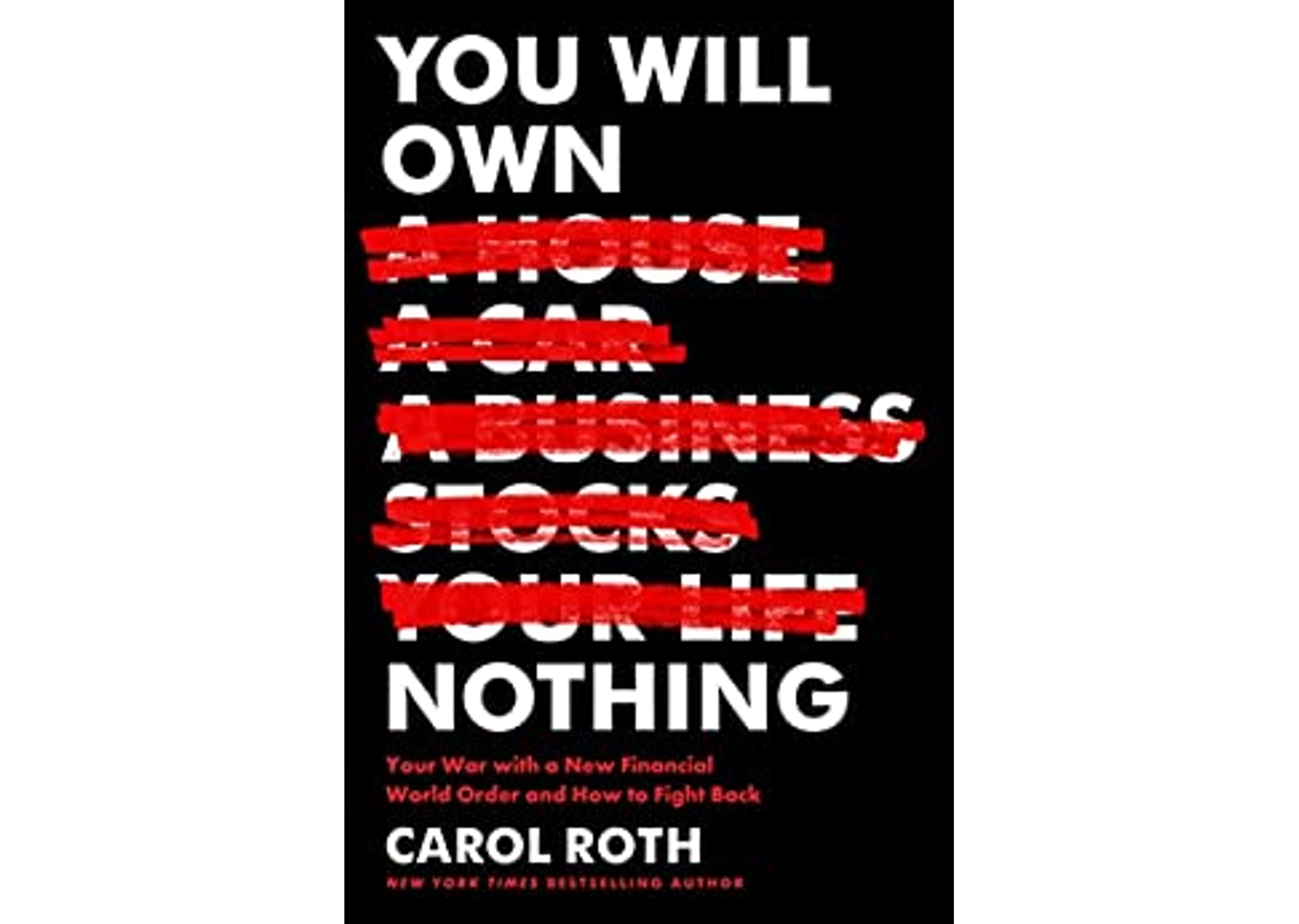Researching tools can be a form of procrastination, so I’ve pulled together a list of the top tools to help you banish distraction. Whether you’re working on your business, working for clients or just want some uninterrupted time, you can use these online and desktop tools to eliminate time wasters and help you stay focused.
Researching tools can be a form of procrastination, so I’ve pulled together a list of the top tools to help you banish distraction. Whether you’re working on your business, working for clients or just want some uninterrupted time, you can use these online and desktop tools to eliminate time wasters and help you stay focused.
1. Tools to improve your focus.
- Get Concentrate is available for Mac. It launches the sites and apps that you need for the task that you’re working on and closes all other apps and sites. It will play sounds, messages and send pop-up notifications to keep you on track.
- Temptation Blocker for PC locks you out of specific applications for a period of time that you specify. Apps can only be unblocked by entering a 32 character code.
2. Tools to track time.
- To help you keep track of time, check out the Pomodoro system. It will help you avoid burnout, cut down distractions and interruptions and record your accomplishments. Use the Pomodoro timer tool to track your productive times, rest times and put together your to-do list for the day.
- Harvest is a professional time-keeping package that will help you keep track of your billable time and create accurate invoices. It is a web app, so you can access it from any computer.
3. Tools to help you avoid wasting time online.
- LeechBlock for Firefox allows you to choose sites and times of day they will be blocked.
For Chrome browsers you have several options:
- StayFocusd works a little differently than LeechBlock. StayFocused allows you to allocate amounts of time to specific websites each day. After you have used up your time, you’ll be blocked from those sites until the next day.
- ChromeNanny combines the features of LeechBlock and StayFocusd. It allows you to block websites for fixed periods of time or allot a specific amount of time each day to a website.
Site blockers that are not browser-based:
- Cold Turkey for Windows allows you to block websites for a fixed period of time. Cold Turkey is intentionally difficult to workaround, so you won’t be tempted into shutting off the program.
- SelfControl for Mac blocks email and websites for fixed periods of time.
4. Tools to help you stay on top of your to-do list.
- Toodledo is a popular, full-featured task organizer. It has lots of ways to enter, organize, and sort your tasks such as folders, tags and subtasks. Toodledo also has great mobile integration allowing to you to stay on task wherever you go.
- TeuxDeux is a browser based app with a minimalist feel. It is loosely based on David Allen’s Get it Done method but works great even if you don’t follow GTD.
5. Tools to help you organize your reading material.
- Instapaper and Pocket create a stack of items to read later. Instead of reading every blog post and news item that caught your attention, you’ll have a stack waiting for you when you’re ready to read. Both integrate with iPhone. Pocket offers a Firefox extension that brings your “to read” stack into your browser. Instapaper allows you to easily print your unread items, or download them in Kindle or ePub formats for your eReader.
There are thousands of productivity applications, theories and websites. Use this list to cut down your time researching. Whether you need help cutting down the time that you spend on Facebook or you need to keep track of billable hours, there is a tool to help you. Pick one and put it into action.
Be sure to use the time you save on activities specific to growing your business and you’ll find that you will be more productive and profitable!
Your Action Plan for This Week:
- Identify the area where you need the most help eliminating procrastination.
- Explore each resource to see which can support you best in buying out extra time from your busy day.
- Choose no more than two tools to test. Download them and put a limit on the amount of time you spend setting up and experimenting with them.
- Commit to using the tool for the next two weeks. At the end of two weeks, evaluate the tool you chose and decide if you will use it going forward.