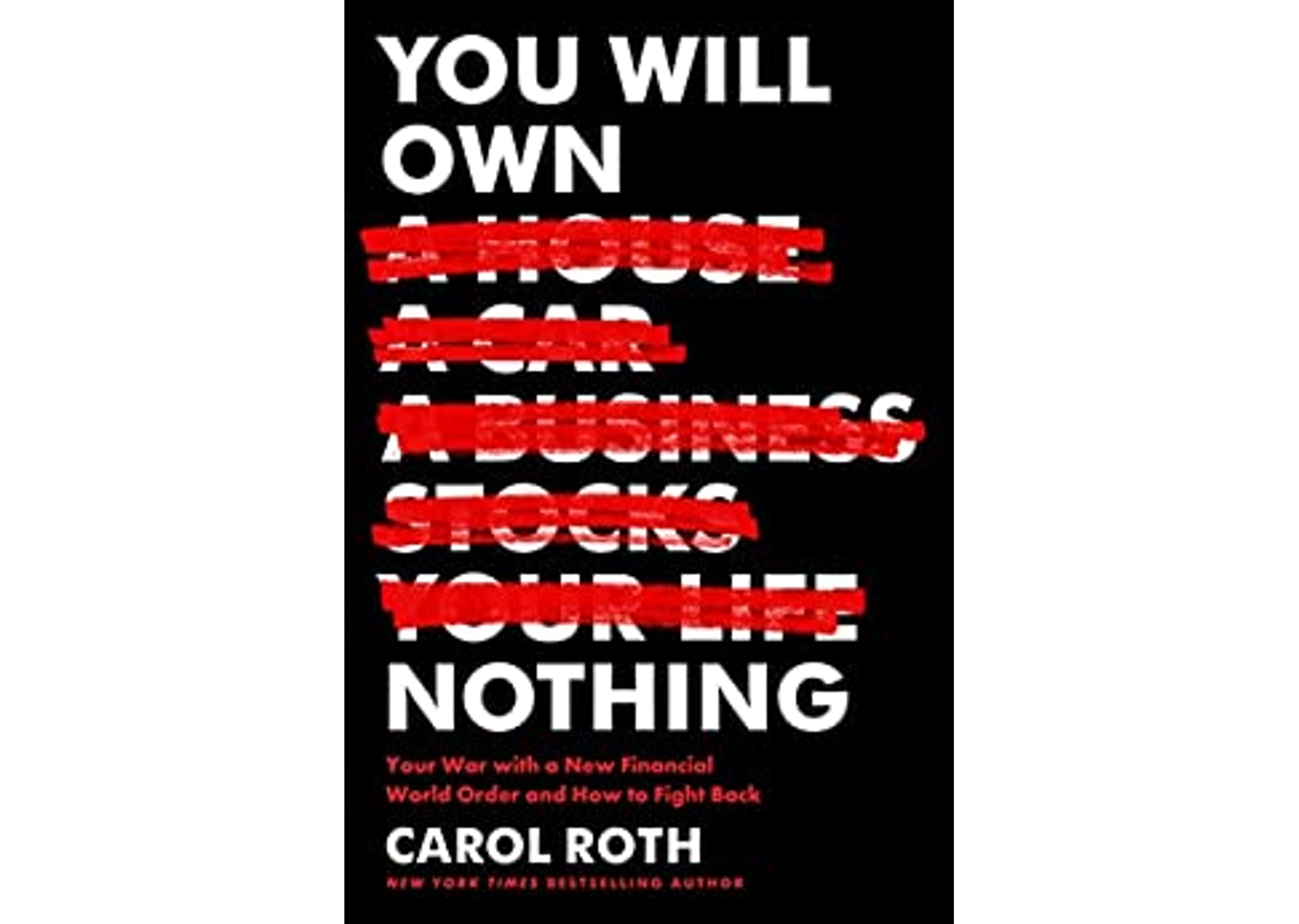There’s a legend about the billionaire purveyor of Beanie Babies, Ty Warner, that early on in his career, he rented a Rolls Royce when he went on sales calls so that he would appear to be successful. The perception of success often begets success. So, how does a new business, that may also have a limited budget, make a fantastic impression and set itself up for success? Below are a few of my favorite ideas.
There’s a legend about the billionaire purveyor of Beanie Babies, Ty Warner, that early on in his career, he rented a Rolls Royce when he went on sales calls so that he would appear to be successful. The perception of success often begets success. So, how does a new business, that may also have a limited budget, make a fantastic impression and set itself up for success? Below are a few of my favorite ideas.
Have a worthy address and/or office: Even though working from home is more common than ever, giving out your home address as a business address immediately makes you seem like small potatoes. Meetings at coffee shops are even worse. Consider utilizing an executive office space or a virtual office to create that Rolls Royce type first impression without the break-the-bank budget. For example, my client Regus is one of the largest providers of flexible workspaces in the world. When I started my investment banking firm, we had our office in a Regus facility so that when a client came to meet us, there was a receptionist, access to a conference room and an impressive facility that was consistent with our services. This helped instill confidence in our services with a professional impression with clients.
When we changed our business model, we used Regus’ virtual office offering so that we could still have our mail sent to a prestigious address, have access to conference rooms and have someone to answer our phones. These and other similar services give you a high-class impression that can’t be achieved with a home address.
Have a pro-email address: Too often, a new business will utilize a free email account (like Gmail or even worse, AOL). It immediately calls you out as an amateur. For around $10, you can secure an email domain through any of the major domain service providers that uses the domain of your business’s website. You can even have the notes forwarded to your Gmail or other email account for ease of use, but it creates a different and better impression for new and potential clients and customers.
Be found-and look good- online: With WordPress (a free platform for creating blogs and websites) and their themes (the template designs and layouts) being low to no cost, there is no excuse for any business to not have a website. If a customer cannot find you online and learn the basics about your business (what you do, where you are located, who the team is, and how to reach you), you will have a poor first impression and ultimately, lose business.
Plus, invest in a firm that can upgrade your website to be mobile-friendly. More and more customers are accessing the Internet from mobile devices. If your website doesn’t work well on these devices, the first impression will not be the one that you are looking for!
Get testimonials: One of the best ways to create a great impression and close the trust gap that exists between a new customer and a business is through a testimonial. Even if you have to give away your service or goods for free to a few test customers, it is worth it to be able to capture written and/or video testimonials about your business. This lets a third party tell a story about your business in a way that is authentic and can resonate with a potential customer. You can display the testimonials on your website, in brochures and other marketing materials, even in a lovely bound presentation book that you leave in your waiting area.
Capturing testimonials is also an ongoing best practice for your business, so have a procedure for asking for and utilizing testimonials on an ongoing basis.
Say thank you: You can make your great first impression a lasting impression by saying thank you for a meeting or for a customer’s business. Sending a handwritten note or a token thank you gift will set you apart from other businesses that only dash off an email and those that do nothing at all. Being classy and thoughtful is always in style and helps to create that great impression that becomes the foundation for a lasting business relationship.
Disclosure: Regus PLC is a client of CarolRoth.com and/or its affiliates