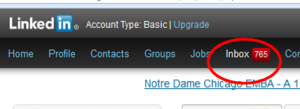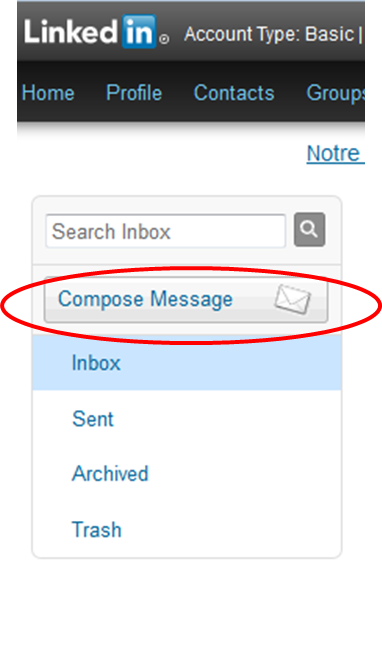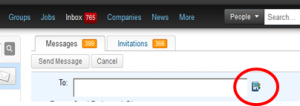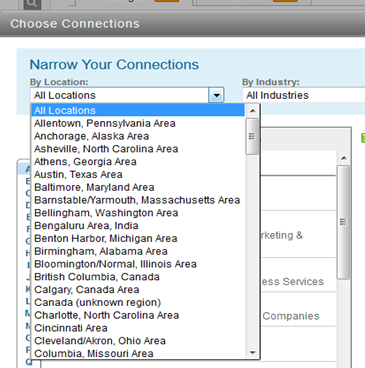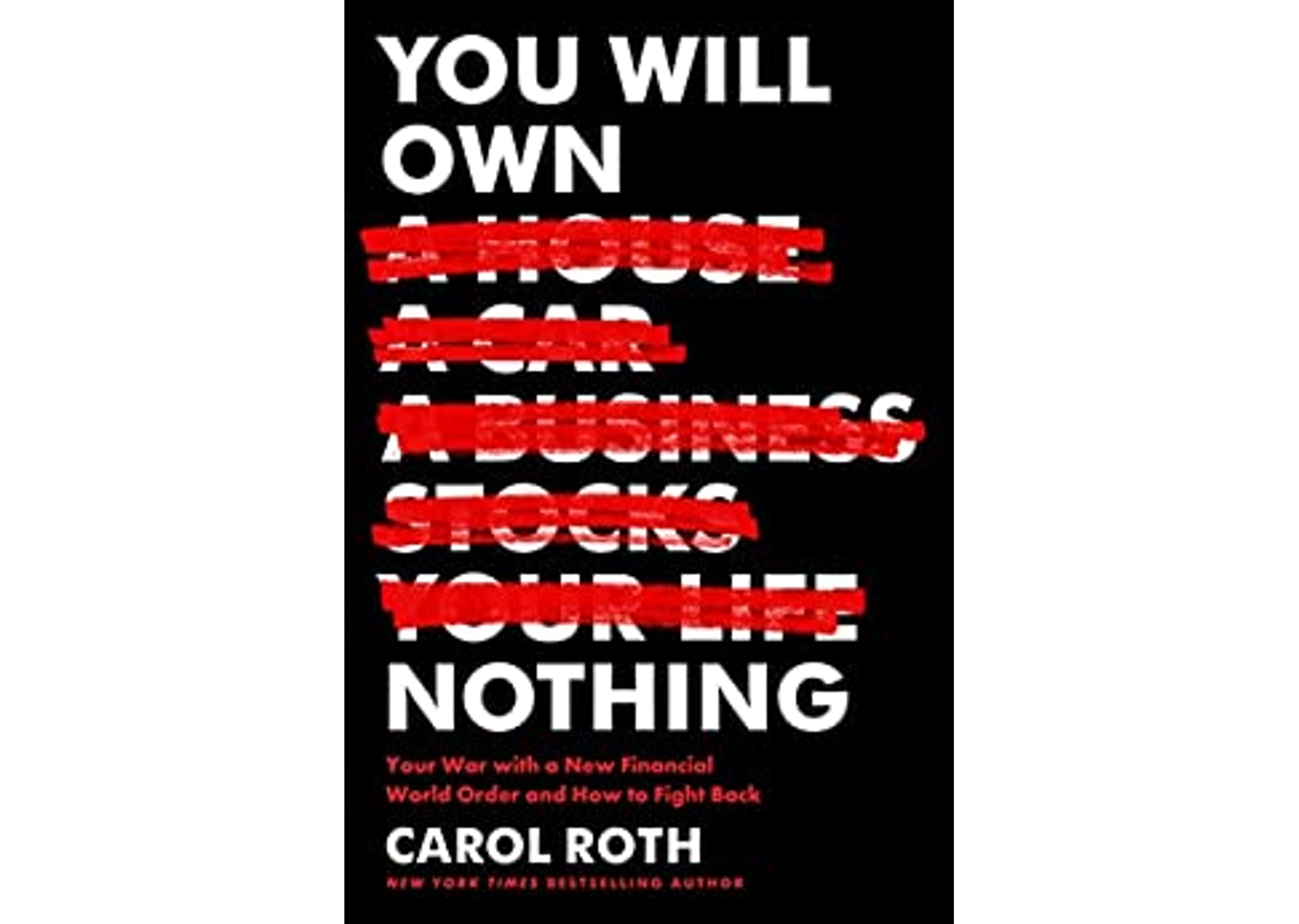Do you have an event that you want to send to your connections in Chicago? Or perhaps you have an announcement that you want to send to contacts in the financial services industry? Either way, you can send targeted emails with your LinkedIn account.
Do you have an event that you want to send to your connections in Chicago? Or perhaps you have an announcement that you want to send to contacts in the financial services industry? Either way, you can send targeted emails with your LinkedIn account.
Step 1: Log into LinkedIn and click on “Inbox” at the top of your screen
Step 2: Go to the left of the inbox screen and choose “Compose Message”
Step 3: Once on the message screen, to the right of the “To” box, click the “In” button to narrow your connections.
Step 4: Narrow your connections by location (shown below) or directly to the right of that, by industry
Step 5: Once your contacts are narrowed, you can select all (for example, all in the Austin, Texas Area) or you can select just the specific contacts that you want.
Voila; that’s it! It’s an easy way to target notices to your LinkedIn contacts.