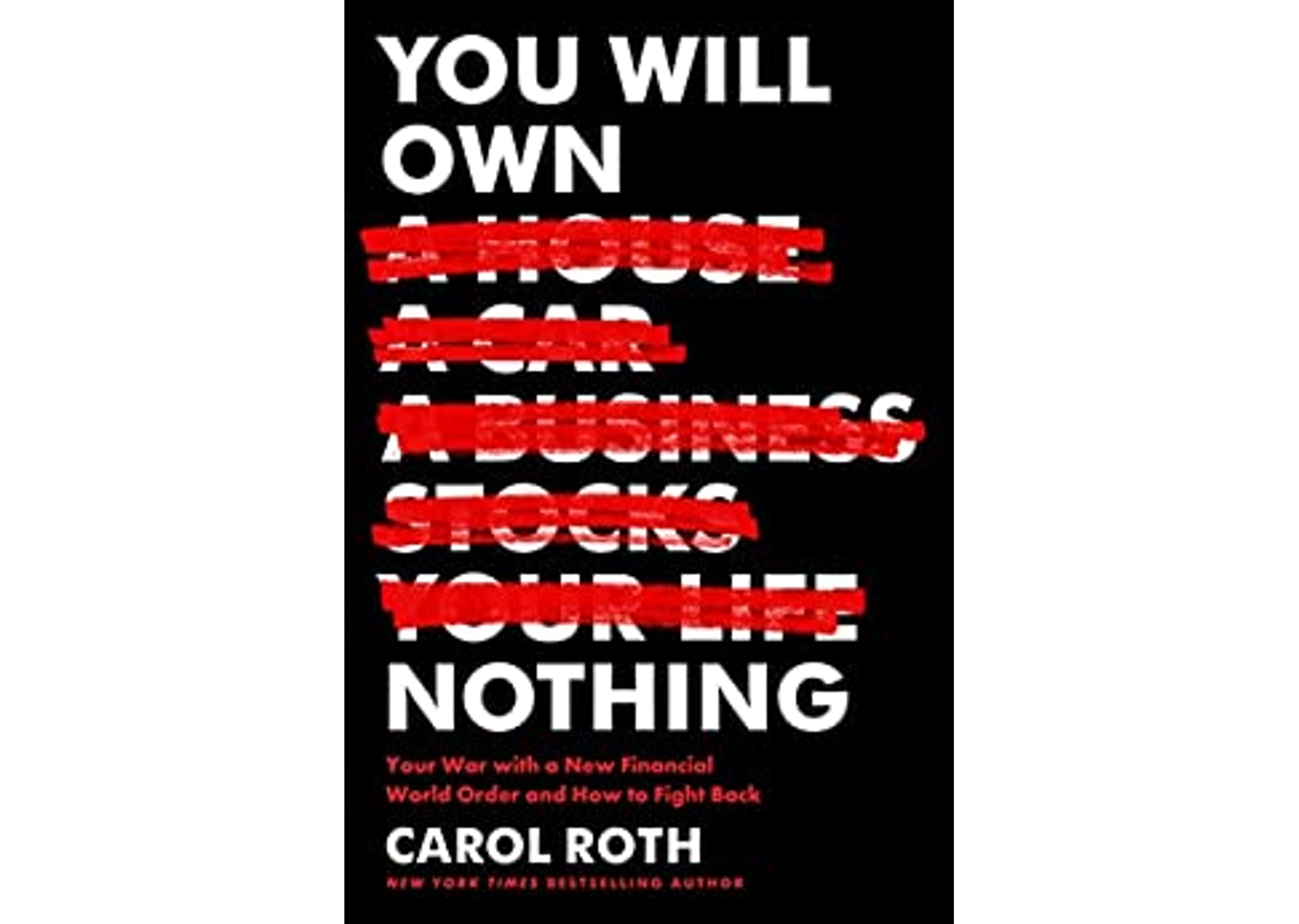Should I Blab? Set up a Periscope? What about Meerkat? It seems as if a new live video streaming platform is popping up every day, and savvy small business owners are falling all over themselves in a mad rush to conquer the next social media tool.
Should I Blab? Set up a Periscope? What about Meerkat? It seems as if a new live video streaming platform is popping up every day, and savvy small business owners are falling all over themselves in a mad rush to conquer the next social media tool.
In an effort to make sense of all the new tools with strange names, here’s a brief look at each of the latest, greatest “social video” platforms:
- Blab.im – Blab is the newest entry into live streaming, and the one that seems to be generating the most buzz. The Blab video chat app allows four people to appear on screen while the audience watches and interacts with “feels,” which are little hand emojis indicating popularity and approval. Viewers also can chat and connect with the four people on screen and with other viewers. The Blab creator is the moderator, and can allow or switch new people in and out of the video chat. You can Blab live on the fly, or schedule Blabs for appointment viewing in the future. You sign in from Twitter and share your Blab comments to Twitter. In addition, you can record your Blabs right from the app. Blab is perfect for interviews or discussions with you and three “panelists.” Explore more at: https://blab.im/.
- Meerkat – The first to popularize live video streaming via iPhones, the Meerkat app initially benefited (and grew quickly) thanks to its connection with Twitter. (Previously, Meerkat posts were automatically pushed to users’ Twitter followers). Once Twitter launched rival Periscope, they cut Meerkat off from their social graph. However, with its first-mover advantage, Meerkat remains a viable option for video streaming, and has even opened its code up to developers providing companion apps – such as Katch, which allows users to save their Meerkat streams. Meerkat also allows a user to push live and scheduled streams to Facebook. Find Meerkat at: https://meerkatapp.co/
- Periscope – This video streaming app was purchased earlier this year by Twitter for $100 million, largely in response to the growing popularity of competitor Meerkat. Periscope is available as a mobile app for both IOS and Android. You can stream live video both from the mobile app and from Twitter. Unlike Blab, your Periscope video streams can be private or limited to family or friends. Like the other streaming apps, viewers can interact and indicate their approval of a video. But with Periscope, the experience feels even more connected, with viewers tapping their screens to create heart emojis that appear as a viewer taps their approval. Periscope lets you save your stream for 24 hours, but the real magic is its “in the moment” video, which developers call “a visual pulse of what’s happening right now.” Get the app at: https://www.periscope.tv/.
- Google Hangouts – Compared to some of the newer streaming apps, Google Hangouts almost seem old school. However, Hangouts is still a great resource for live streaming and webcasting. A few of the big benefits of streaming from Hangouts include the ability to make your webcast private or public; the capacity for having up to 10 people on camera; and the fact that Google Hangouts On-Air (public) get recorded and automatically sent to your YouTube channel. In addition, Hangouts allow you to switch back and forth between appearing live on camera and sharing your screen – making it a great business solution for running webinars or video conferencing. Hangouts offer additional bells and whistles such as chat, and of course the ability to broadcast from your smart phone. Discover more at: https://hangouts.google.com/
- Facebook Live – Facebook also has jumped into the live video streaming fray, although the new feature (run through Facebook’s Messenger app) is currently only available to “celebrities.” The main attraction of Facebook’s new “Live” app is that the video stream automatically shows up in the news feed and on your timeline, making it a lot easier for your fans to find you when you’re streaming. And unlike Meerkat, where the videos disappear when the stream ends, and Periscope, where they remain for only 24 hours, Facebook’s “Live” videos remain in the feed after the broadcast has ended. (Which makes sense for Facebook, where 53% of their video views come from re-shares). Facebook has yet to roll the Live feature out regular users, but stay tuned…
- YouTube Live – Already the king of all video, YouTube now offers a variety of live streaming options. Under their “Events” menu, you can create either “quick” or “custom” live events from within YouTube. “Quick” will just launch a Google Hangout, while “custom” will create a “YouTube Live Event” with more features. Live Events can be public or private. Meanwhile, YouTube’s new (beta) “Stream Now” option is more akin to real live streaming video, but you’ll need to download encoding software before you go live. “Stream Now” is more feature rich, but more complex – which will likely scare off any live stream newbies. Learn more about the distinctions at www.youtube.com.
Whatever platform (or combination of platforms) you choose, live video streaming offers you a powerful, new way to interact with your customers in real time and develop more meaningful and profitable connections.