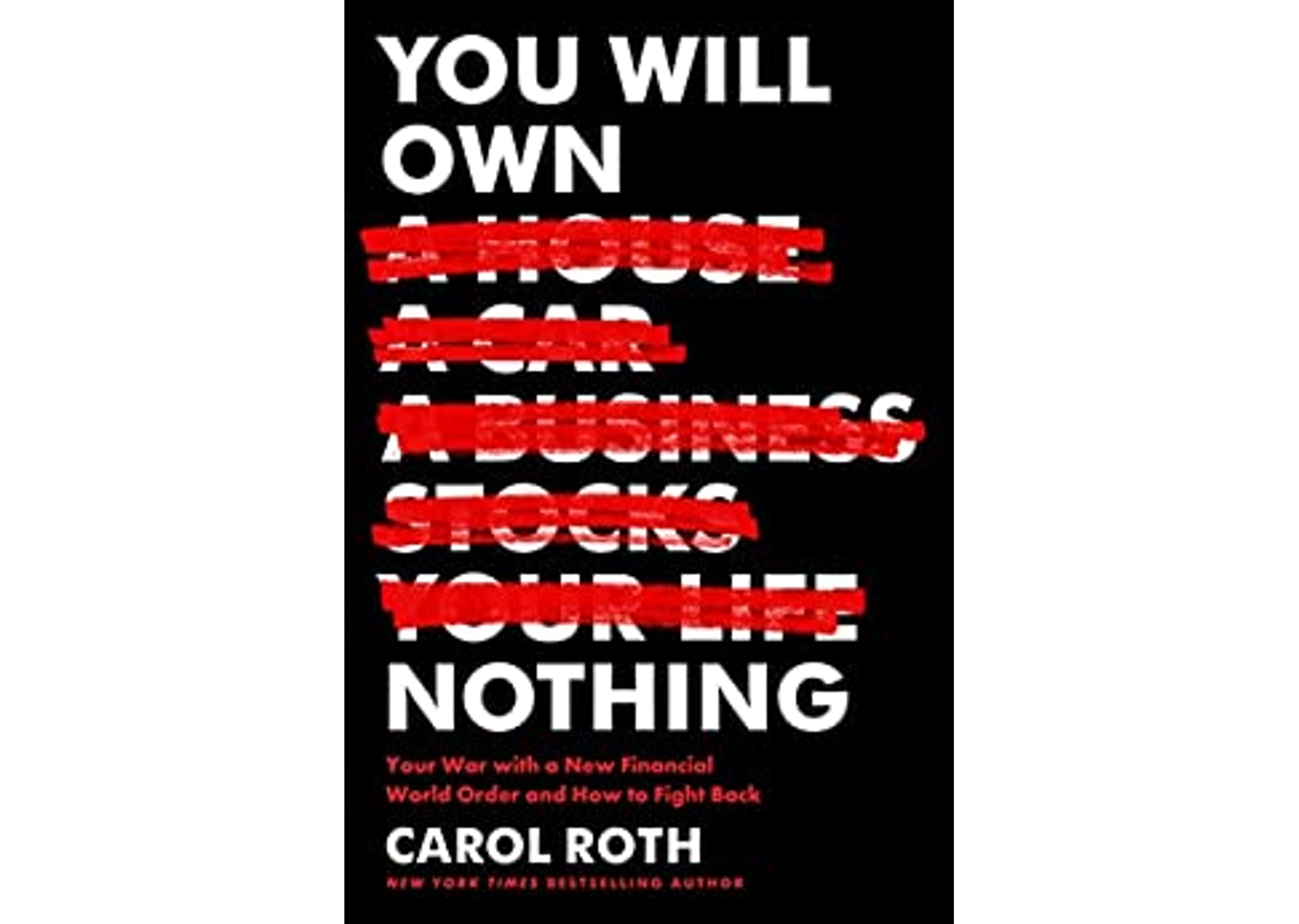A survey by Top Design Firm says 71% of small businesses have websites. Having a website can be great for your business, helping you increase online visibility, but there are security threats that come with owning a small business website.
A survey by Top Design Firm says 71% of small businesses have websites. Having a website can be great for your business, helping you increase online visibility, but there are security threats that come with owning a small business website.
For example, hackers can steal sensitive data of customers that do business on your website. Attackers can design malicious software to stop your website from delivering services to your customers until you pay a ransom. These and many more threats call for action.
Did I get your attention? Then keep reading because you will learn about six website security checks to combat small business website threats.
1. Have a Site-wide SSL
Do you notice the lock in the address bar when you load a page? It shows the site is safe and uses a SSL (secure sockets layer) connection. But it doesn’t end with setting it up on your website. You need to leverage it and verify encrypted connections. SSL on your website should be site wide to include every web page. Note that data transmitted outside the SSL connection goes in plain language. This means that anyone who spies on your site could intercept and interpret sensitive data.
Thankfully, most of the web hosting services offer free SSL, but you have to ensure site-wide SSL yourself. A cybersecurity expert, or even the technical team of your web hosting company, can help you with this.
2. Launch Penetration Testing
Penetration testing will ensure that you take care of all exploitable issues in your small business website before hackers take advantage of them. It is called ethical hacking, evaluating security measures put in place on your website. For example, a penetration test on a network will close unused ports, calibrate firewall rules, etc.
Think of it as being ahead of attackers in any strategy they want to use to compromise your website. It’s a process that small businesses, especially those that sell products and services on their website, should use to combat threats.
Launching a penetration test on your website requires the services of cybersecurity companies like Securelayer7. (Otherwise, you will likely mess up your site even if you have the tools.)
3. Use Secure Cookie
Secure cookie will stop a third party from interpreting a cookie sent to a user and impersonating that user to the web server. It works with a SSL connection and prevents sensitive information from being intercepted during transit. Setting up a secure cookie on your website is a headache if you can’t code, so you should probably hire a cybersecurity expert for that.
4. Hide Header Info
You will be feeding attackers with helpful information if you continue to show the version and type of your web server. It’s advisable to hide it so they keep guessing endlessly. Many websites have the product info and server banners open on default. Hiding it often only requires writing a simple line of code.
5. Limit User Access
Limiting user access is an important website security check, especially if your business has many employees. Each user should only access your website based on their role in your business. Access to sensitive operational or financial information should be restricted. Ensure that each user has preventive security measures like a strong password to avoid account takeover by hackers. If you manage your website on WordPress, limiting user access is easy.
6. Always Back Up
Even if you implement these website security checks, keep in mind the unexpected can always happen and your website can be compromised. A backup is the fastest way to recover from an event.
Many web hosting services back up your site automatically, but you should contact them to confirm this. In the event your website is hacked, they can help you get it back up and running.
When the phishing activities of hackers compromise your website, you may be out of business, at least temporarily. Implementing these website security checks can help you stay safe and beat hackers at their own game.
Photo by Towfiqu barbhuiya on Unsplash