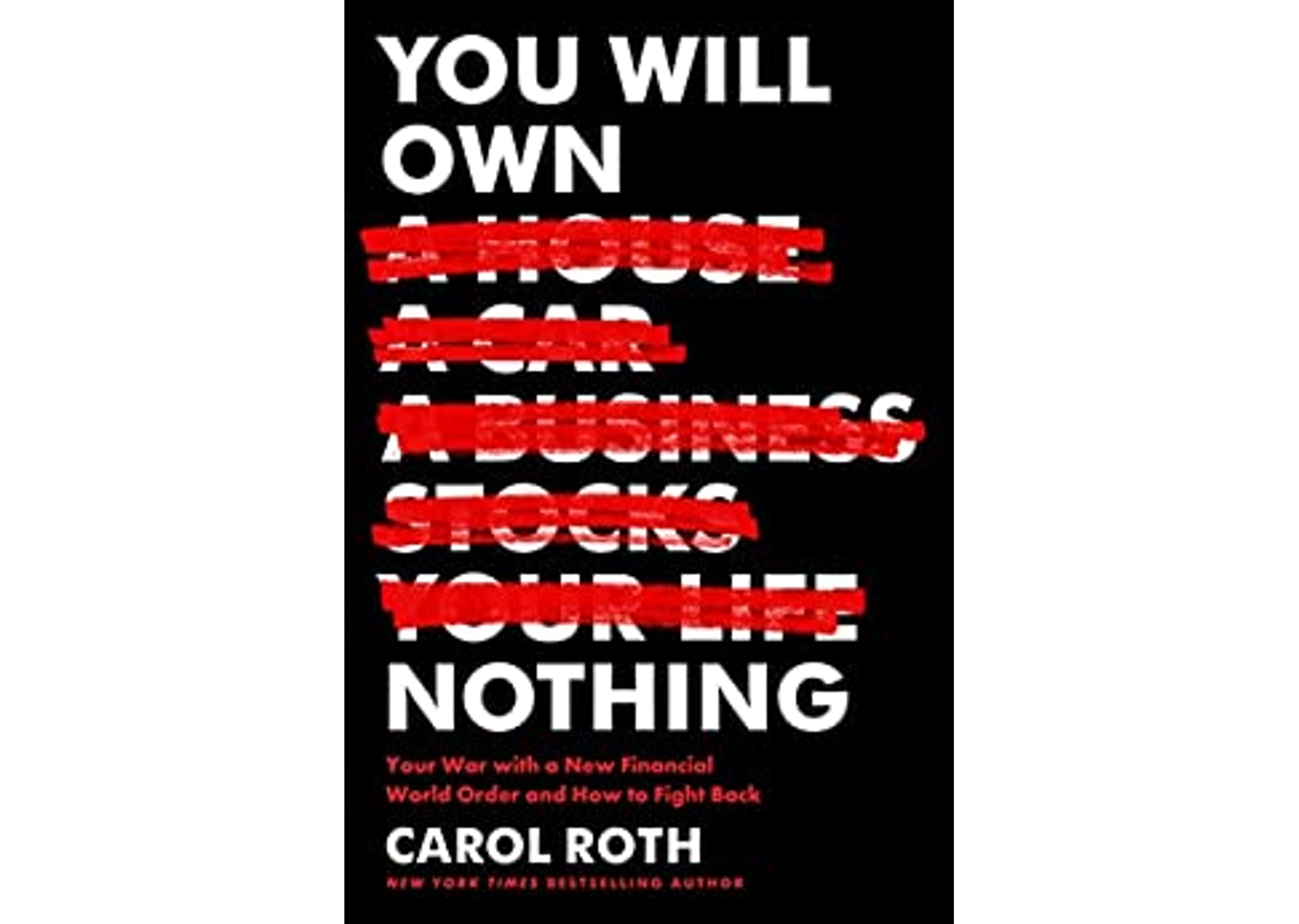Social media is still truly in its infancy, so finding the right way to maximize social media efforts is always a challenge for small businesses. Whether you are questioning whether your social media activities are effective or just concerned about spending too much time on social media, there are a host of tools available to help you get more out of your social media efforts.
Social media is still truly in its infancy, so finding the right way to maximize social media efforts is always a challenge for small businesses. Whether you are questioning whether your social media activities are effective or just concerned about spending too much time on social media, there are a host of tools available to help you get more out of your social media efforts.
Facebook Insights from Yahoo Marketing Dashboard
Business owners often ask me if social media is a waste of their time. Well, it’s hard to know what is working if you can’t measure the efficacy of your endeavors. A company that I work with, Yahoo!, has recently integrated Facebook Insights into its Marketing Dashboard – which was designed to help SMBs get a comprehensive view of their marketing results, online reputation, and website performance.
Facebook Insights pulls a variety of information together from Facebook in one convenient dashboard so that you can see which efforts have been effective. For example, it gives you a snapshot of your different Facebook posts so that you can see which have resonated and which have not gotten the level of engagement that you would like:
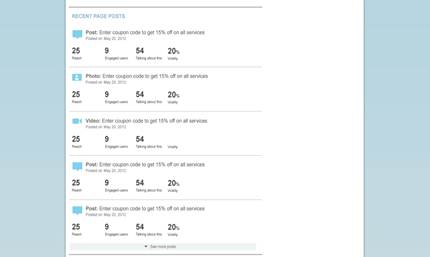
Based on which have been successful, you can tweak future Facebook posts to mirror those. For example, if you get 3 times as much engagement with photos vs. videos, you know to post more photos in the future. Other insights show locally where you are engaging (which is especially critical if you have a bricks-and-mortar business that focuses on a local market), the age and gender of the individuals you are engaging, where the traffic is generated from and which of your tabs are the most active.

All of this valuable information is now accessible with the Yahoo! Marketing Dashboard to save you time and let you focus on using the data to implement tweaks to your online marketing tactics. Not to mention that it won’t hurt your pocket book as the tool is free for SMBs.
To sign up for free, go to http://smallbusiness.yahoo.com and click on ‘Marketing Dashboard’.
Tweetdeck
Another issue with social media ROI is that it takes too much time, so the benefits diminish. This is where a scheduling tool like Tweetdeck can help you to boost ROI. For example, with Tweetdeck, you can pre-schedule your tweets, allowing you to spend less time going back and forth between other tasks and the social platforms.
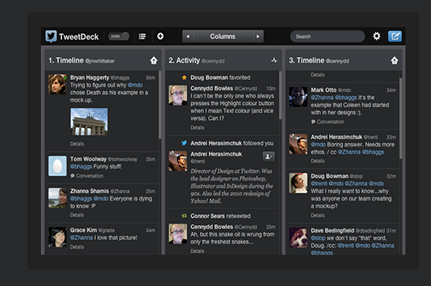
It also allows you to filter content into columns so that you can quickly view what is most important to you, whether that is staying on top of key customers, monitoring competitors or viewing mentions of your own business.
You can download Tweetdeck for free at www.Tweetdeck.com.
Constant Contact
Another great way to get more from your social media efforts is by having a direct dialogue with your customers via email. I recommend another company that I work with, Constant Contact, to be able to easily communicate with your customers and analyze your email data.
Constant Contact allows you to put an email sign-up box on your website and then create and monitor email communications with your customers and potential customers. I like them in particular because they have easy to populate templates, social sharing options and most importantly, clear analysis of who has opened each email and how many times, as well as if they clicked through on any links. This is very valuable information to help you to determine what types of email campaigns are working and at what levels.
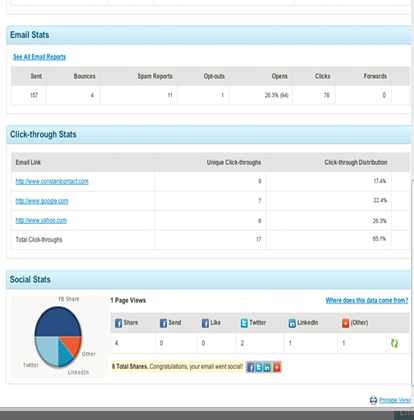
You can try out Constant Contact for 60 days for free before committing. And if you sign up for the aforementioned Yahoo! Marketing Dashboard, you can view a summary of your Constant Contact email campaign metrics, compare results with previous campaigns and industry averages, and spot trends to increase the effectiveness of email programs, all from within the Dashboard.
Twylah
Content takes a while to create, so why not repurpose it and get more bang from your buck? This is what Twylah does. It lets you take your top tweets and tweeting topics and put them into a slick-looking page that you can then re-share on Twitter, Facebook and Google Plus.
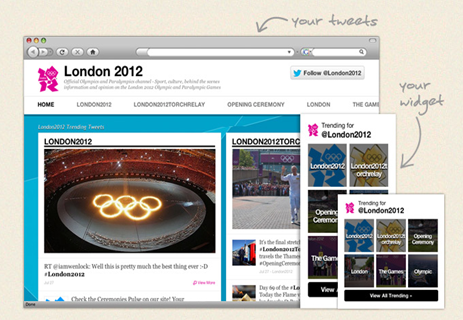
It also gives you widgets to add to your website that display the topics that you tweet about directly on your business’s site. Plus, it helps you to enhance your SEO for your brand and related keywords.
Twylah is free, but you have to request an invitation first. Do so at www.Twylah.com.
Have you used any of the above tools? Do you have any others that you like? If so, please share below.