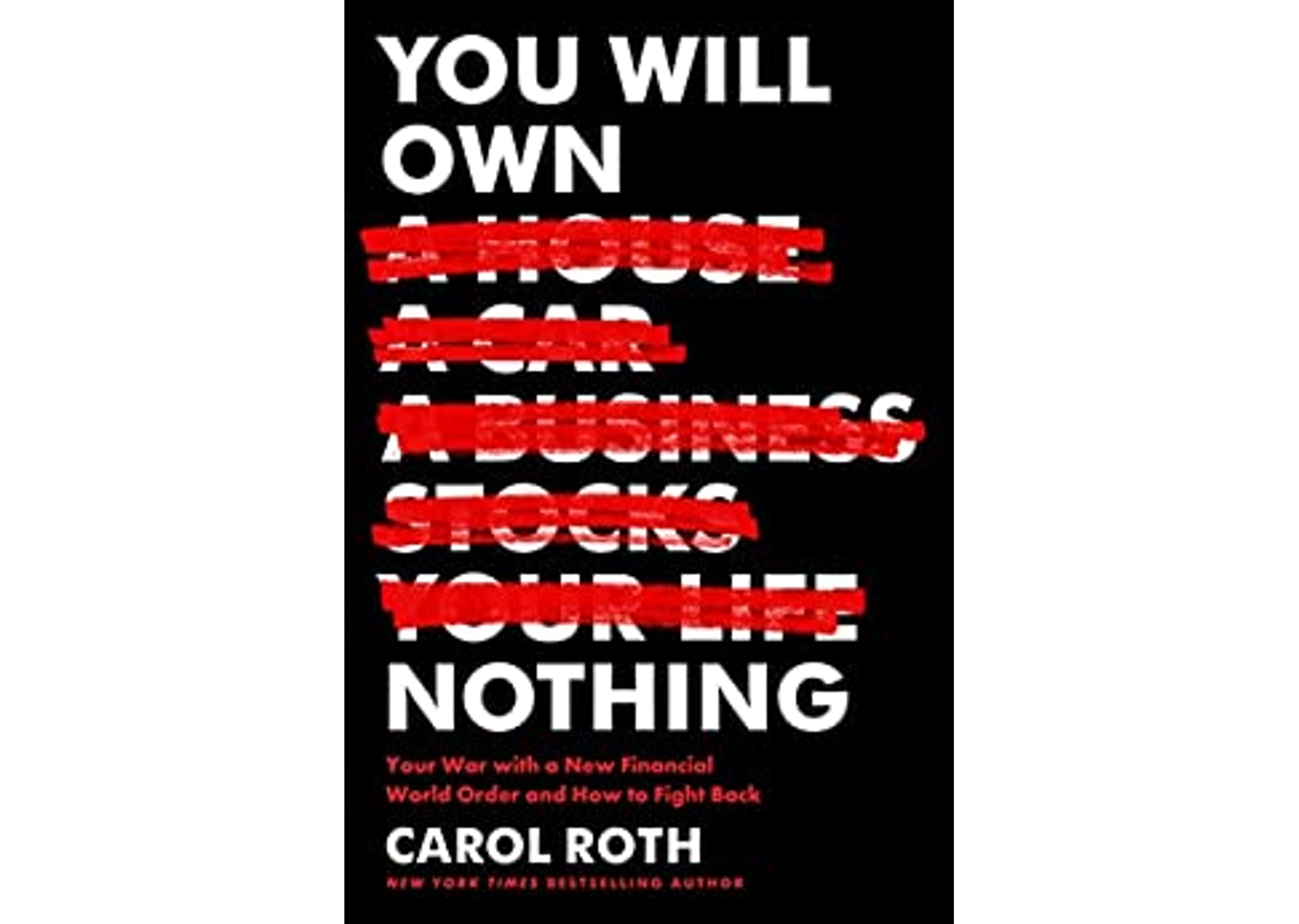Video is fast becoming the way we communicate, the way we share, and the way we sell our products and services. So I’m baffled when entrepreneurs complain that they don’t know what kind of video to make.
Video is fast becoming the way we communicate, the way we share, and the way we sell our products and services. So I’m baffled when entrepreneurs complain that they don’t know what kind of video to make.
I often suggest that it’s just a matter of finding your video “sweet spot.” In other words, you need to find the ideal platform for you to deliver your video message. If you’re comfortable with the type of video you’re creating, chances are good that your video will resonate with your target audience.
For some small business owners, traditional, “talking head” videos are the sweet spot, while for others it may be video interviews, animated videos or even a narrated PowerPoint video.
If you’re looking to discover your own, particular video sweet spot, here are 10 different types of videos you can consider:
- Direct to Camera – This is the traditional “talking head” video we’re most used to seeing and, for some purposes, it’s still the tried and true default platform.
- Google Hangout On Air – The popularity of Google Hangouts has opened up a world of possibilities for anyone who wants to create their own web TV show and broadcast to the world.
- PowerPoint to Video – For those less ready for their close-up, a PowerPoint or Keynote presentation with voice over narration is a great way to create a compelling “off-camera” video.
- Screencast – The next step up from a narrated PowerPoint is to do a screen capture video, where you record what’s on your computer screen. These videos are usually created with user-friendly software like Camtasia or Screenflow for the Mac.
- Photo/Video Montage – If you prefer to tell your story with images, then a photo montage may be the quickest and easiest way to create a video. Online tools such as animoto.com or stupeflix.com make it simple to produce a professional montage.
- Whiteboard Video – These animated “sketch” videos have become enormously popular, and tools like videoscribe.co make creating this type of animation easy and affordable.
- Traditional Animation – If you prefer a more customized way to create your own animated cartoons, resources like powtoon.com can turn you into a professional animator in minutes.
- Webcast or Livestream – In addition to Google Hangouts, several webcasting tools and platforms give you the power to launch your own web TV show right from your computer, tablet or smartphone. Ustream.tv was one of the original webcasting platforms, but others include spreecast.com and touchcast.com.
- Interactive Video – If you’re creating a video to post on YouTube, you can make your video more interactive and customized by using video annotations, which are overlays with live links. This helps you control the user “experience” and guide your viewers back to your website.
- Video Podcast – Audio podcasts have become increasingly popular, but you can turn your audio-only podcast into a “vlog” or video podcast, simply by recording your video. Google Hangouts allows you to have yourself and up to nine others on camera for a panel discussion or video “summit.”
When it comes to finding your video sweet spot, think about the best way to communicate your message, but also consider the platform that you’re going to be most comfortable with. That way, there’s a much better chance that you’ll make video marketing a habit!