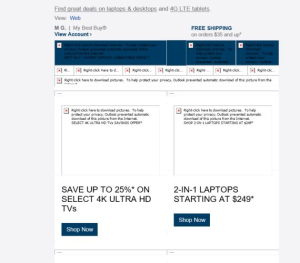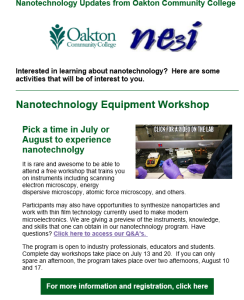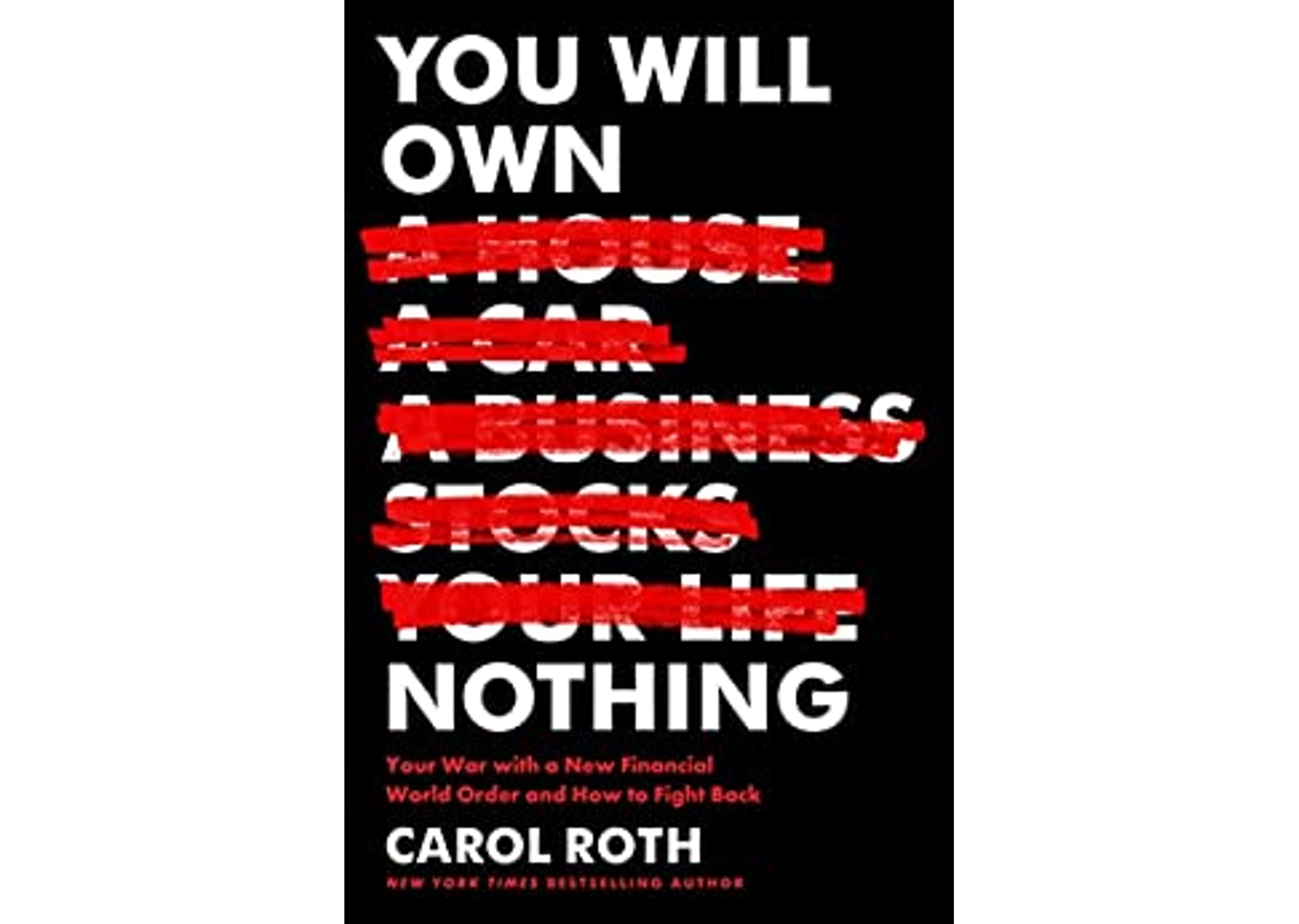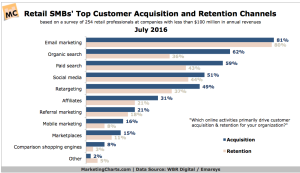 Email marketing is the top tool used by small businesses for both customer acquisition and retention.
Email marketing is the top tool used by small businesses for both customer acquisition and retention.
A recent study noted that over 80% of businesses answered email when asked the question, “Which online activities primarily drive customer acquisition & retention for your organization?”
Using email marketing for your business.
Before you start thinking about creative, determine what the goal of the campaign is. Do you want your recipient to make a purchase? Or perhaps learn more about your offering?
In the B2B space, sales cycles are often long. Maybe you just want to remind the email recipient about what you offer and how you can help? For a campaign that is further along in the sales cycle, case studies and customer testimonials can show differentiation.
When starting your creative effort, it is important to determine how much of your audience views on a desktop, mobile (smartphone), or tablet. Most email tools are pushing you to create a simple mobile email.
However, it’s important to note that most email opens are on mobile devices, and most conversions are on a desktop. Furthermore, in many B2B situations, mobile traffic may be significantly less than normal.
Why is this important? Content that is optimized for mobile viewing often shows up differently on a desktop.
Here are four approaches to consider for your email campaigns.
1. Use a picture.
You often see this kind of content in an email campaign. It can be considered very mobile friendly. The sender has a PDF or graphic created, adds in a link, and attaches it to the email. You will see this kind of content created often for invitations.
The advantage is that it is simple, and allows you to easily reuse content. If the graphics are engaging and you have a good connection, it will look good on a smartphone and tablet – assuming you have agreed to instantly download the picture.
The drawback in a desktop environment is that you may not see anything! Here is an email that I received with the title “Check out our next event”
Now, if I click on the picture or browser, I’ll likely understand what it’s all about. But what are the odds that I will actually do that?
If this is the creative effort you want to implement, minimally give me a great title that will encourage me to want to learn more and click.
2. Use a picture with some words.
The second approach is similar to the first. You will most often see this kind of content when the purpose of the email is to get you to purchase a specific product. It supplies a few words and then the picture. Here is an example a recent Best Buy email.
If the recipient of the email knows who you are and has agreed to receive emails, this will work fine. This kind of content also works because Best Buy sends out a campaign almost every day.
Since I haven’t unsubscribed, implicitly I have agreed to the content and presentation. If I only open 1 in 20 emails, it doesn’t really matter to them.
Both of the approaches above assume that you know who the sender is, and it is likely that you have done business with them before.
The next two approaches are for instances when you are earlier in the sales cycle or have a more complex selling process.
3. Provide a listing. In this case, your recipient knows who you are, but needs to be reminded of what you do and what kind of customers you serve. In many email marketing tools, this is the default template.
I saw an example of this type of email from a venture capital firm. The email campaign looked like this:
<Logo Picture> Company A as an exciting new company focused in a new market. We helped Company A with the second round of financing. Company A is ready to introduce their second product. Additionally, they are poised to expand to 20 new markets in Europe. To learn more about Company A, click here.
<Logo Picture> Company B is a great opportunity for us. In conjunction with Biggo Corp and the Sovereign Trust of the Kingdom of TransMidco, we headed up the third round of fund raising to the tune of $20 million. Company B is a leader in the field of what they do. They are creating a new category that will change the world. To access the press release, click here.
This kind of email works if I know who you are and what you do. An email like this answers this question: Do they work with companies like mine?
However, it provides relatively little insight into what makes you different from your competitors. Additionally, to get the good information, it forces the reader to click multiple times. If the reader is not interested in clicking to learn more, they probably won’t get much from the campaign.
4. Include all relevant content.
This type of email emulates the traditional newsletter format – with a bit of a twist. We want to give the reader enough information to understand the value proposition without needing to click.
However, we enable them to learn more or take an action as a next step. Here is a piece I did with the Oakton Community College Nanotechnology program.
You can stack two or three of these kinds of content pieces on top of one another. You are giving users a good experience, without them having to click to know what you are talking about.
The format is readable on a smartphone or tablet, but also looks good on a desktop. The picture is often a video link.
One of the great things about email campaigns is the fast feedback you get. In the first two examples of content creation, if people are not clicking, then you know you have to change something.
For the other content types, you may have to rely more on click-throughs and user comments.
Whatever content format you select, the best success comes from the commitment to regularly communicate with your customers and prospects. Try different approaches and see what works best for you.
How have you used email marketing in your business? What has worked best for you?