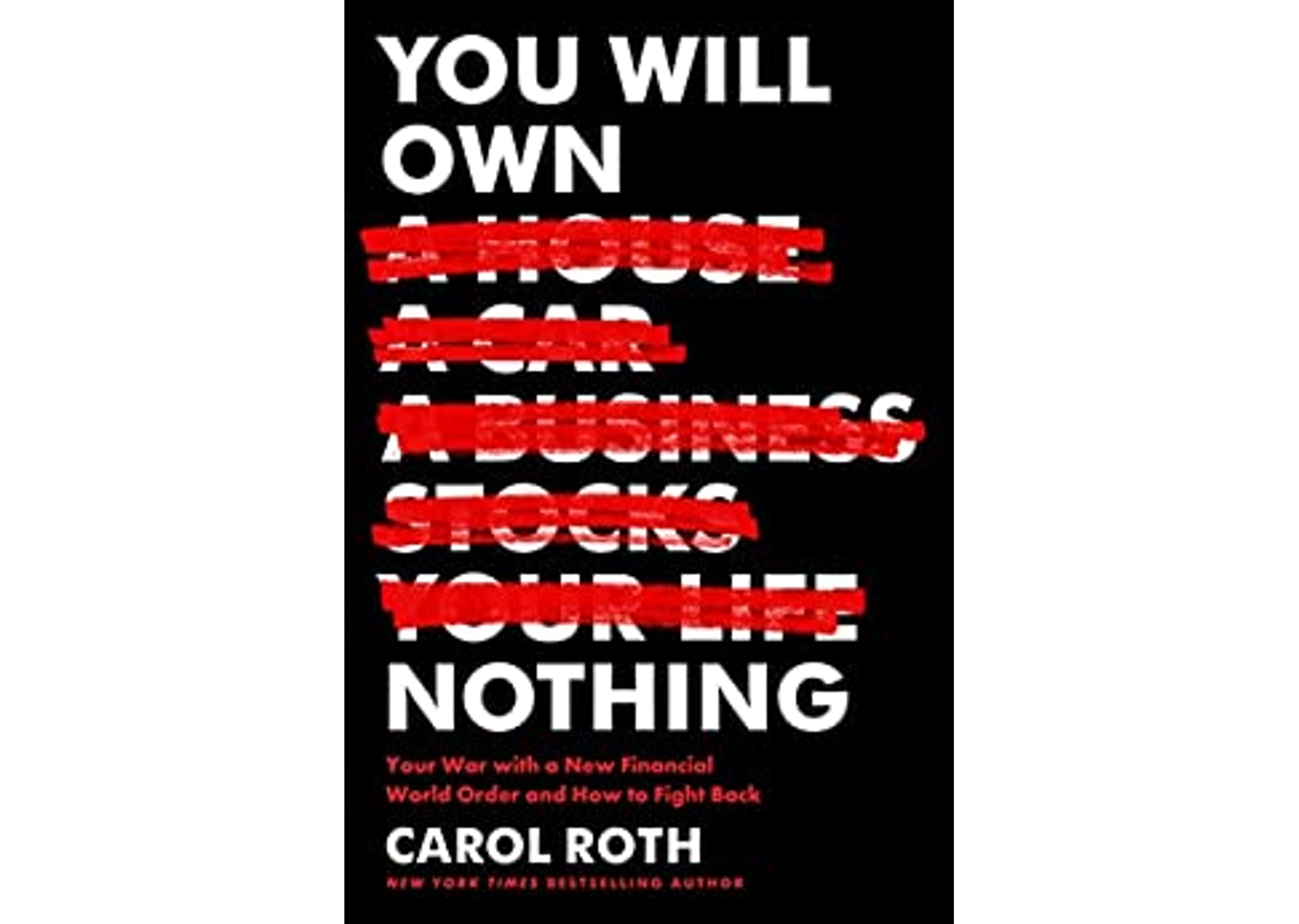With Chriskwanzaukka just around the corner, you may be wondering what to put on your holiday gift list, especially if you’re ready to finally delve into video marketing in the New Year. (You ARE planning on doing more video in 2013, right?)
With Chriskwanzaukka just around the corner, you may be wondering what to put on your holiday gift list, especially if you’re ready to finally delve into video marketing in the New Year. (You ARE planning on doing more video in 2013, right?)
I often preach that you can get started with just a free YouTube account and a webcam or smart phone. While that’s true, you may want to invest in some basic tools to make your videos more professional and engaging.
So, whether you’ve been naughty or nice, here are a few suggestions for your wish list:
Camera – When video newbies ask me what video camera they should use, I tell them to look in their pocket. In other words, the only camera you may need is your video-enabled smart phone. The iPhone takes great video and I’ve recently started using the iPad as my primary video camera (It can even double as a teleprompter!).
If you don’t have the latest iGadget, you can still use your computer’s webcam for basic “head and shoulders” videos or check out the Kodak Playtouch (for about $100) if you’re shooting video on the go.
Microphone – If you decide to go with the Kodak Playtouch, you can add an external lavalier microphone to get better audio. I use the affordable Audio-Technica ATR-3350 and an iPhone mic adapter to attach the lav mic to my iPhone or iPad.
If you’re doing a lot of screencasting, recording demos or PowerPoints from your computer screen, you’ll want to invest in a USB microphone to attach to your computer or laptop. I use Blue Microphone’s “Snowball” USB mic, which looks cool and works great. Another, slightly more expensive option is Blue’s “Yeti” USB microphone. Either can be found for under $100.
Set/Background – Many beginners complain that they can’t find an appropriate space to shoot their videos. I’d argue that that’s just a lame excuse for not getting started. Any adequately lit corner of your home or office should work. Just be sure your background isn’t busy or distracting (I’ve seen it all, including the so-called “organization coach,” whose bookcase in the background of her video looked like a scene from “Hoarders!”).
If you’re really stuck on a background for your video, you may want to invest in a backdrop setup. Most background support systems are around $100 and include a black, white and green (for chromakey) background. One such set up, including hardware, can be found here.
Lighting – Lighting for video can be tricky, but the good news is that you usually only need natural light (i.e., daylight) to shoot your video. If you’re shooting at night or prefer a more professional setup, you can find “softbox” lighting (typically with three lights and stands) that will give you more than adequate lighting.
Editing – Video editing usually strikes fear into the heart of the video newbie. However, easy editing solutions are as close as YouTube. Yes, YouTube has an on-board editor and it’s sufficient for most simple editing jobs.
Beyond that, Windows Movie Maker for the PC or iMovie for the Mac is enough to get you started. When you’re ready for the next level, Adobe Premiere Elements or Sony Movie Studio are good bets for the PC, while Final Cut Pro is the industry standard for Macs.
You’ll notice that all of these equipment options are very affordable and easy to use. You don’t need to run out and buy a ton of equipment to start producing great video. And, remember, content always trumps quality! If your message is compelling, then technology becomes a distant second. Always start with strategy and plan your equipment around your video goals.
Here’s to hoping that you get everything on your holiday wish list!
*Note: All links above are suggestions only and are not affiliate links.